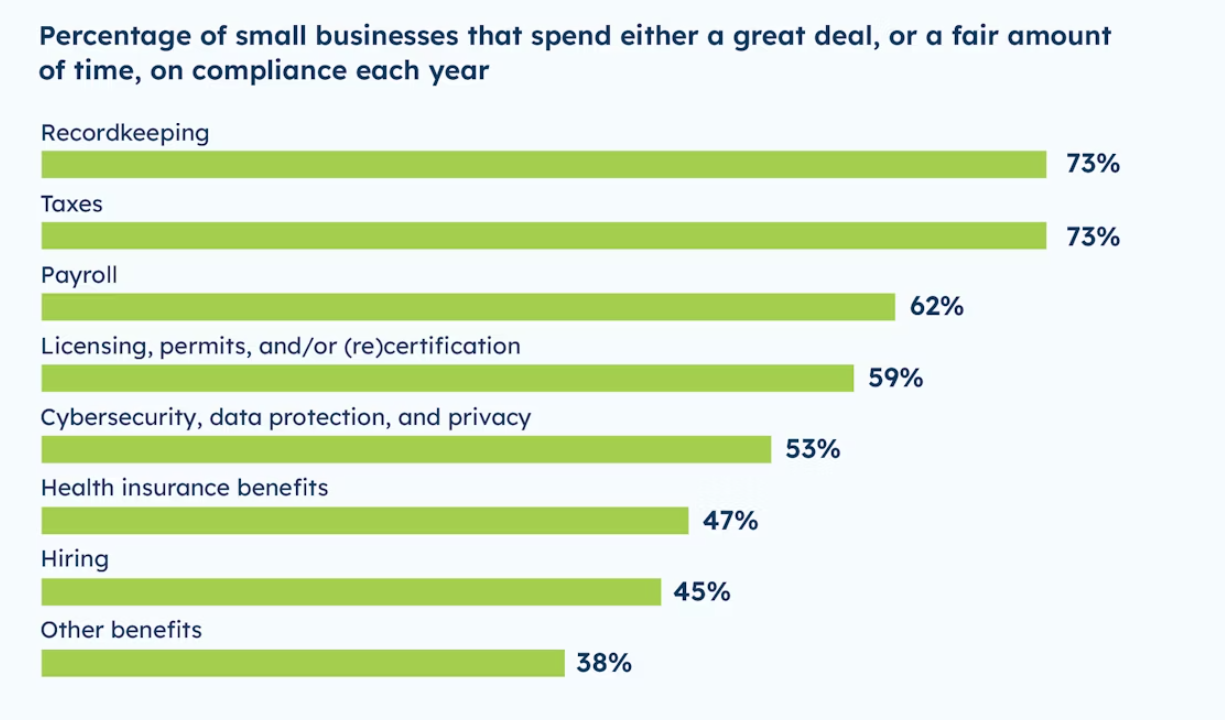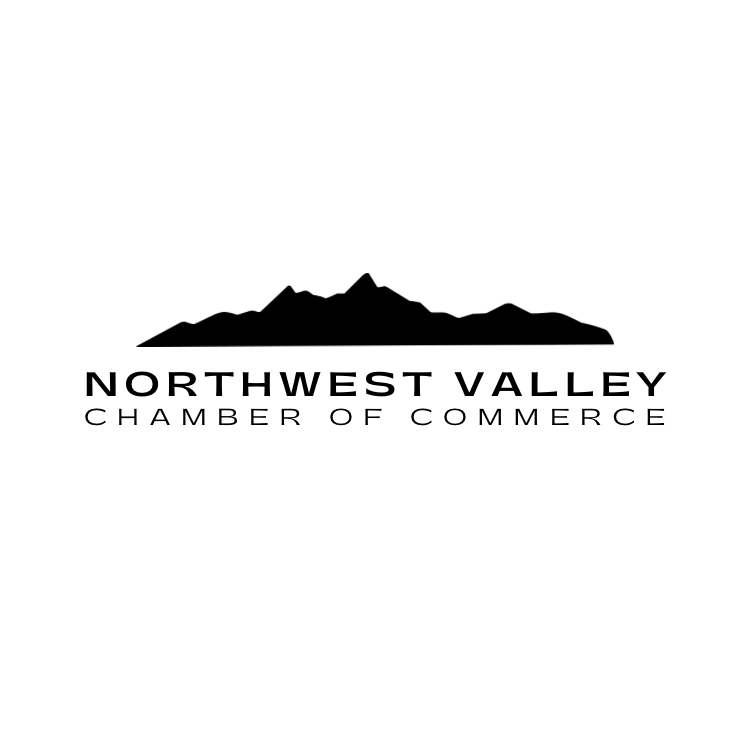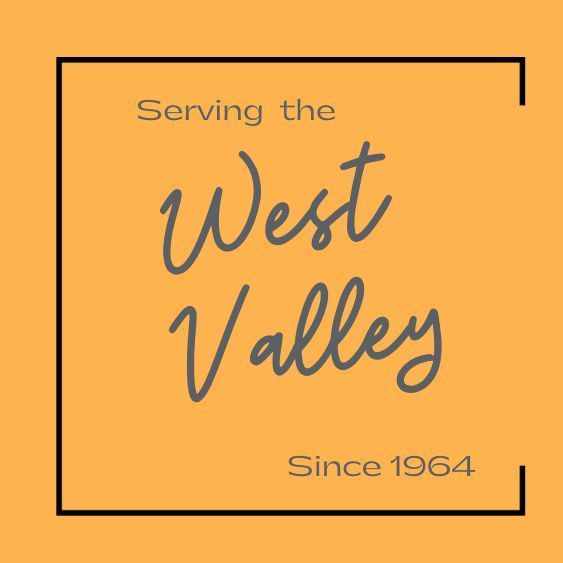Improve Your Internet Search Ranking
Get Even More Internet Customers! The Chamber’s Traffic Catcher System (TCS), helps boost traffic to our member's websites and helps businesses get found in local internet searches (2.3 Million times last year).

Maximize Your Online Impact with the Traffic Catcher System (TCS)
Unlock a $799 value for free with your membership and revolutionize your digital footprint.
Why TCS? More Visibility, More Customers
The Chamber’s TCS is engineered to amplify your website’s traffic and elevate your presence in local internet searches—garnering over 2.3 million searches last year alone. This translates to heightened visibility, an influx of leads, and increased sales for our members.
TCS Benefits:
- Boost Web Traffic: Drive a significant increase in visitors to your site.
- Enhance Search Rankings: Climb the ranks in search engine results.
- Expand Customer Reach: Connect with a broader audience effectively.
Understanding Local Search Engines:
Local search engines like Google, Yahoo Local, and Bing offer free business listings, but there’s more to achieving high search rankings. These platforms frequently sync with third-party databases like the Chamber of Commerce to ensure accuracy. Inconsistencies or absences in data can negatively impact your search relevance and ranking.
The Chamber’s Proven Advertising Strategy:
- Search Optimization: TCS fine-tunes your search rankings for better visibility.
- Domain Diversity: Benefit from 15+ domain names directing traffic to our primary website/directory.
- Keyword Integration: Your TCS keywords are automatically synced with Google to boost your search presence.
- National Database Listing: Elevate your credibility by being listed in a national Chamber database.
- Indexed Chamber Website: Our highly-indexed local Chamber site enhances the relevance of your business on major search engines.
- Performance Reports: Stay informed with monthly updates on your digital performance metrics.
Effortless TCS Setup:
Establish your Chamber Web Presence with ease by following these simple steps:
- Access: Find the login link at the top of the Chamber’s website. If needed, retrieve your username and password via the ‘Lost/Reset Password’ function.
- Navigate: Select the ‘Marketing Page’ tab.
- Activate: Click the ‘Traffic Catcher System Wizard’ and follow the prompts.
- Customize: Fill in your business details as you wish them to appear publicly.
- List Services: Add up to 10 services, using keywords that customers might search for.
- Enable Features: Respond to prompts to activate additional features like the ‘Request Appointment Module’.